How To Get Free RDP For 1 Year?
RDP or Remote desktop connection. The name might shock you, it did shock me too, but it is not a new concept or feature. It has long been present since Windows XP days. RDP comes really helpful when you want to control a PC that is far located from you and you want to get some tasks done without moving out of your house. After seeing these feature you must be thinking How to get free RDP for a lifetime, Let’s see 2 methods, using which we can get free RDP for 1 year.
What is RDP?

RDP stands for Remote Desktop connection. A service by Microsoft using which we can connect two computers over a network and with a graphical interface. This is not new as in past we used to connect two computers for a whole lot of reasons. What makes this feature different is, the graphical interface it provides, which is far better than using terminal, as in past. The graphical interface helps ease the process of establishing and disconnecting connection between two computers. Now, people don’t need to be a prodigy while connecting two computers over a network.
This helps in sharing information over a network, files without actually moving and can also be helpful in storing data if we have fast and strong internet connection. In this article, we will be seeing 2 methods, using which we can get RDP for 1 year for free. The RDP helps in accessing other desktop or using an application hosted on a remote host. Obviously this all comes at the cost of servers and data centers which helps in running this RDP or the application hosted on the network. Hence, we need to pay a certain amount, but here we will learn how we can use RDP for free.
Why Use RDP? What Are The Benefits ??
RDP helps in connecting, maintaining and accessing data on a remote host. It helps in accessing remote host for resources and other important stuff.
Also check out our quick article on Google error!
Benefits of Using RDP:
Accessing the resources such as printers or other hardware on a network.
Using an application running on remote host without actually being present there.
Quickly troubleshoot problems remotely.
Restrict or provide accessing rights to files and folders to different users over a network.
DISCLAIMER: We don’t support using tricks and bypass methods to utilise paid features. This creates huge losses to the company. If you are able, please buy and use the functionality. We don’t support this kind of mischievous behaviour. Anything you do from this article will be totally at your own risk. This article is only for educational purposes.
How To Get FREE RDP for 1 Year?
RDP is a service by Microsoft which helps in connecting two computers over a network with a graphical interface, which makes it easier to use than using the terminal. Now that we know and understand what is RDP, we can now move on to know how to get this awesome functionality for free. We will be telling 2 methods using which you can get free access to RDP for 1 year.
First Easy Method To Get FREE RDP for 1 Year ✔
Works for shorter period of time usually a month or so. Will update in the FAQ section with the duration this trick offers free access to users.


Step 1: Download any VPN service and connect to Germany. Now try to use premium VPN service, this will help in increasing the usage hours. Use Tunnel Bear free trial period for getting unlimited RDP for the free trial period.


Step 2: Now we need to create a Windows VPS server. For this click on this LINK and download the software based on your OS. After downloading AppOnFly, use the Try for free option. Enter your mail ID and verify yourself.
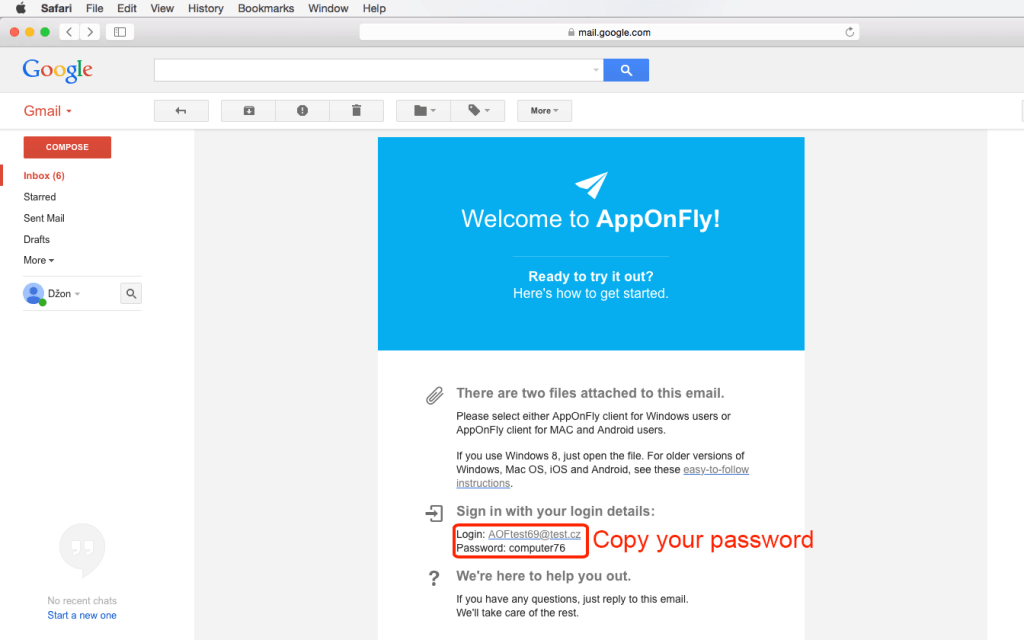
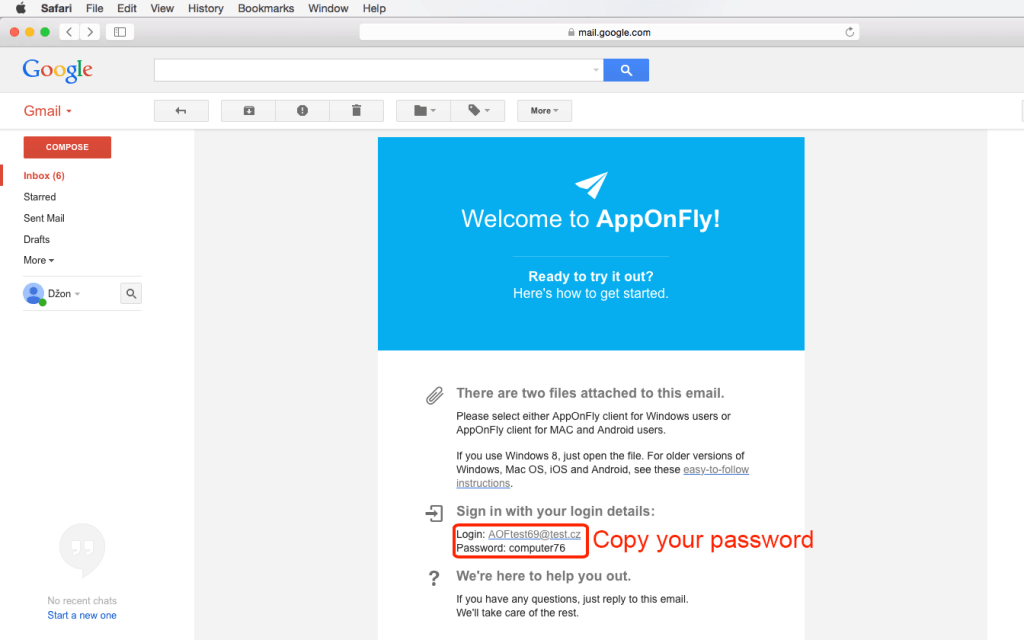
Step 3: Now download RDP file for your Windows or Android device and open it. Enter in your username and password [YOU WILL FIND THESE IN YOUR MAIL BOX] and hit Connect.
Now, enjoy RDP for free for 30 days or as long as the trial period is working for both the VPN and the VPS app.
UPDATE: This trick is now working for 1 hour per mail ID. So, use this smartly. Use disposable mail IDs for getting 1-hour access per mail ID. Get a premium VPN service and increase your duration of RDP.
Second Method To Get Free RDP ✔
Earlier method provided only a month or lesser period of RDP. Using this method you can get RDP for 1 year for free. This we will do by creating a VPS server using Azure services, which we will get credit from Microsoft, by creating a student account and applying for free credit in Azure servers. Follow the steps.


Step 1: First we will need a .edu mail ID. You can ask your friends or leave, just get one by signing up for G suite or sign up for Microsoft Azure student account and get a mail ID with .edu


Step 2: Navigate to this LINK.
Step 3: Log in using you Microsoft account credentials.


Step 4: Verify your mobile number and mail ID with azure account page. Here you will need to provide your .edu mail ID cause they will be verifying it. Log in to your .edu mail ID and verify the process.
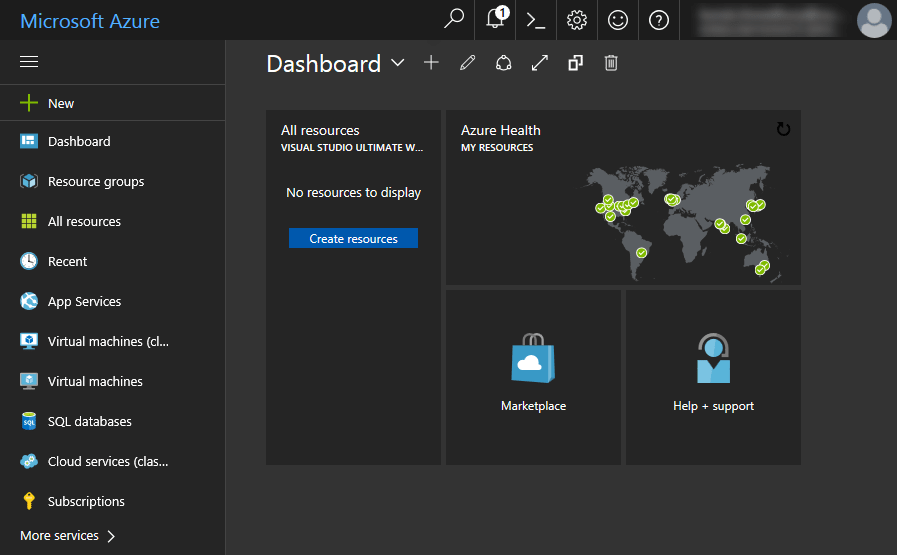
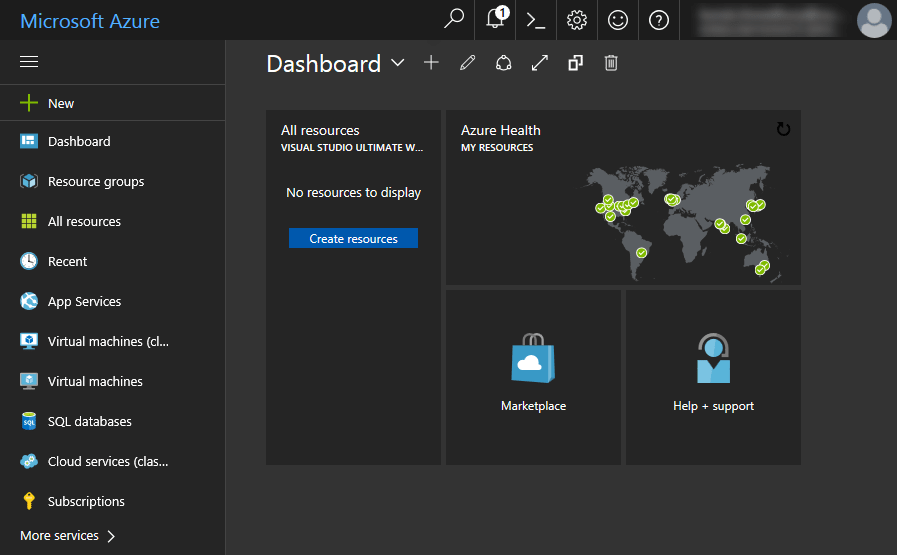
Step 5: After successful verification, you can log in to the Azure portal and receive free $100 credit. Using this credit we will create our Azure server for setting up RDP connections.


Step 6: Now go to resources, and click on “Create a resource”. Select Windows server. Now select the resource and enter the RDP details of which computer you want to connect.
Step 7: Create your own administrator account and choose the RDP size. After filling the required info, click on “Review+Create”


Step 8: After the machine has been created, choose your machine which you named, then click on “Connect” and get connected to the RDP.


Step 9: Now you will download the RDP file. Open the file, now enter your username and password and click on connect. Now connect to this RDP using your android phone or windows laptop.
Frequently Asked Questions:
How do I get free RDP for lifetime
By following the 2nd method you can get RDP for lifetime, you only need to create a new .edu mail ID and renew your $100 credit. it’s better to buy the server and get paid access. pay if you can..
How do i create an RDP
RDP can be created using VPS server providers. Few examples are, Azure services, Google G Suite. Follow the process mentioned above, create your virtual machine and get it running.
Can Windows 10 use RDP
Yes, but only Pro and Enterprise users. Microsoft removed this feature from the Home basic version of Windows 10.
How do I add RDP to google cloud
RDP can be added to Google cloud by signing up for G-suite and creating a virtual server. You can also do this by using the “Chrome RDP for Google Cloud” extension. Download the extension from Chrome Webstore.
Conclusion
This was a long article with 2 easy methods on how to get free RDP for 1 year. The functionality that exists is quite a blessing on it’s own. Please don’t misuse this trick for illegal stuff such as Hacking, Cracking or other such stuff. Be honest and always pay and use the feature. If you need this feature, I am pretty sure, you can afford to pay for this too.
Moving on, if you have doubts or questions regarding this topic, drop them down below in the comments section and we will try to help you out.
Subscribe Us for more awesome Tips and Tricks! ?



